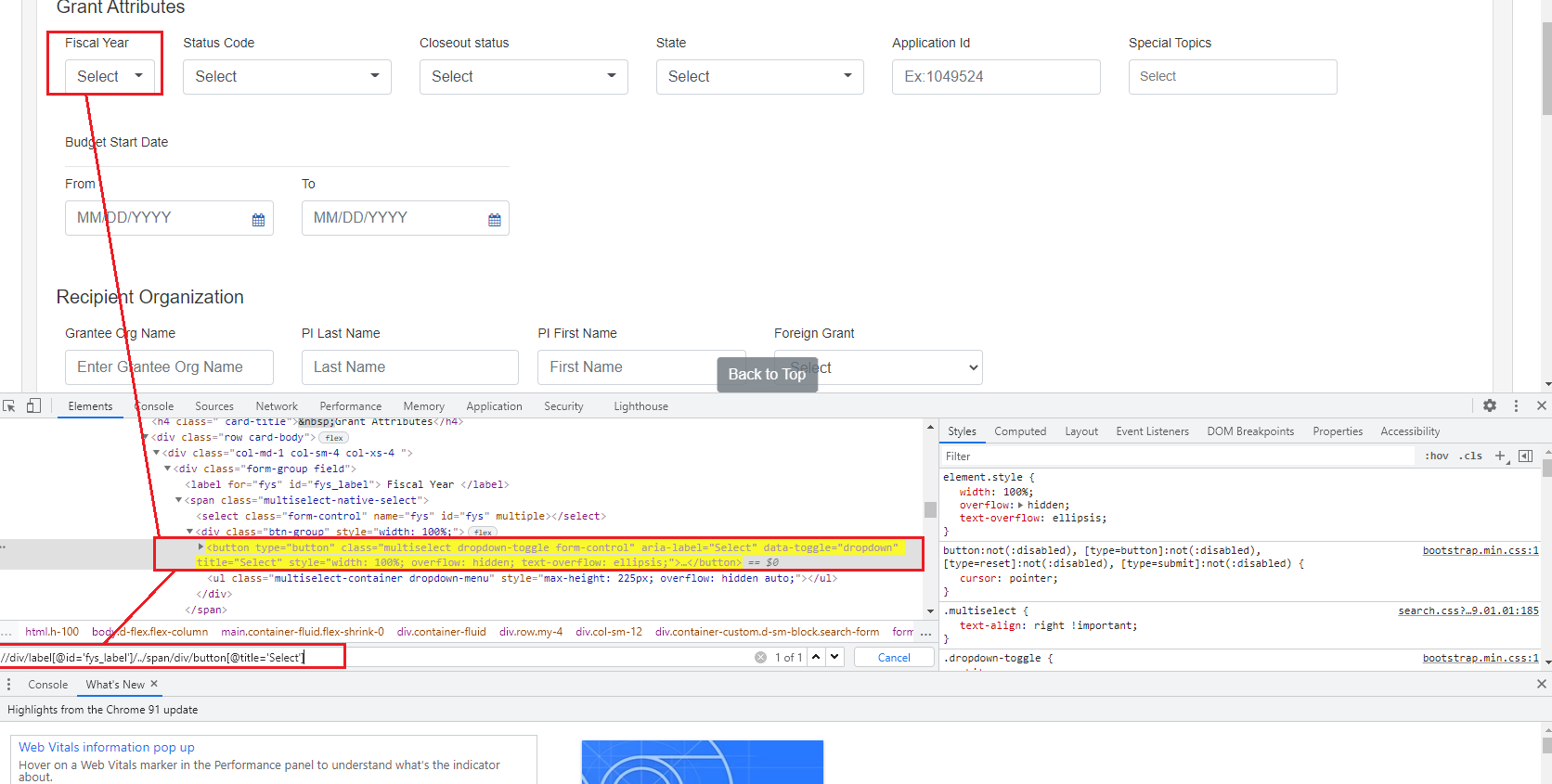'message='element not interactable: element has zero size' error for Select element on Cloud Run
Hello, we are getting a 'message='element not interactable: element has zero size' error for a Select element on Cloud Run on Chrome/Firefox; we are unable to reproduce this on local run.
Please see error logs below and test case info..
Execution Set ID - 91544
Test case name - GMII_Search_SmokeTest_T1_T5_NIH
|
Data Template/Data Sets -
BT3_ProxyAccts, BT3_OLTPSTG_ProxyAcct
|
|
|
GM_Credentials, SA_STAGE
Failed Step - 88
Failed/Affected element - GMIIRedesign_Search_AdvSearch.Select.FiscalYear
Xpath used - //div/label[@id='fys_label']/../span/div/button[@title='Select']
Current PROOF version - Platform Fermat 9.1.1.1283
Current Chrome version on Cloud VMs- 91
Current Chrome driver on Cloud VMs - 90.0.4430.24
|
|
2021-07-08 08:39:10 [pool-23-thread-1] INFO c.s.p.e.cloud.ExecutionListenerImpl - Step index=86 PASS 1101(ms) [Verify_Element HALT exist GMIIRedesign_Search_AdvSearch.Select.FiscalYear 1 1 off off] message='Element with name GMIIRedesign_Search_AdvSearch.Select.FiscalYear exists on the page'
2021-07-08 08:39:11 [pool-23-thread-1] INFO c.s.p.e.cloud.ExecutionListenerImpl - Step index=87 FAIL 1299(ms) [Click HALT GMIIRedesign_Search_AdvSearch.Select.FiscalYear] message='element not interactable: element has zero size
Driver: Chrome Driver
Driver verison: 90.0.4430.24'
2021-07-08 08:39:12 [pool-23-thread-1] INFO c.s.p.e.cloud.ExecutionListenerImpl - Test execution id=674389 finished. Status='FAIL', Message='Execution failed at step 87. Message element not interactable: element has zero size
Driver: Chrome Driver
Driver verison: 90.0.4430.24'
Hi Stephen,
Could you please try Scroll_to command to scroll the element before it's clicked?
If Click still fails, please try Execute_Javascript command as below:
1. Insert the below in the command:
arguments[0].click();
2. Click + next to Arguments and select the same locator.
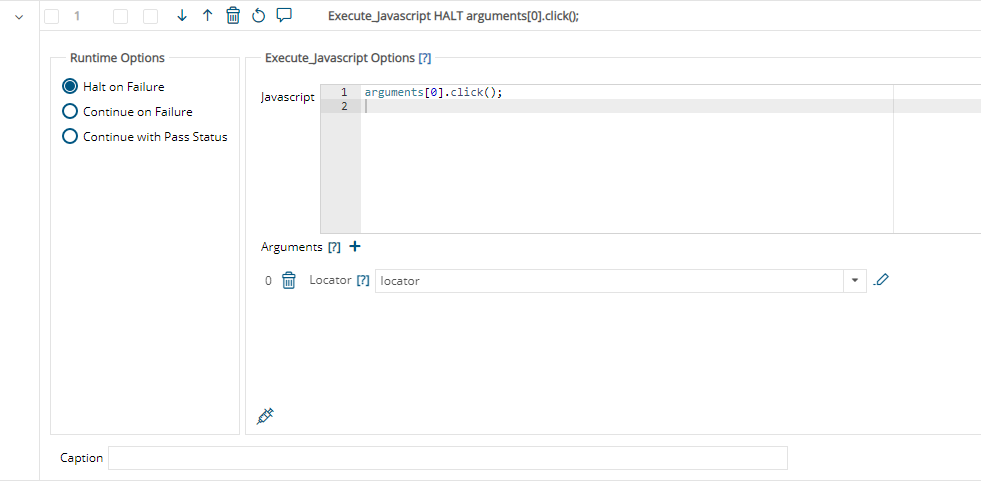
Regards,
Subject7 Team
Please sign in to leave a comment.