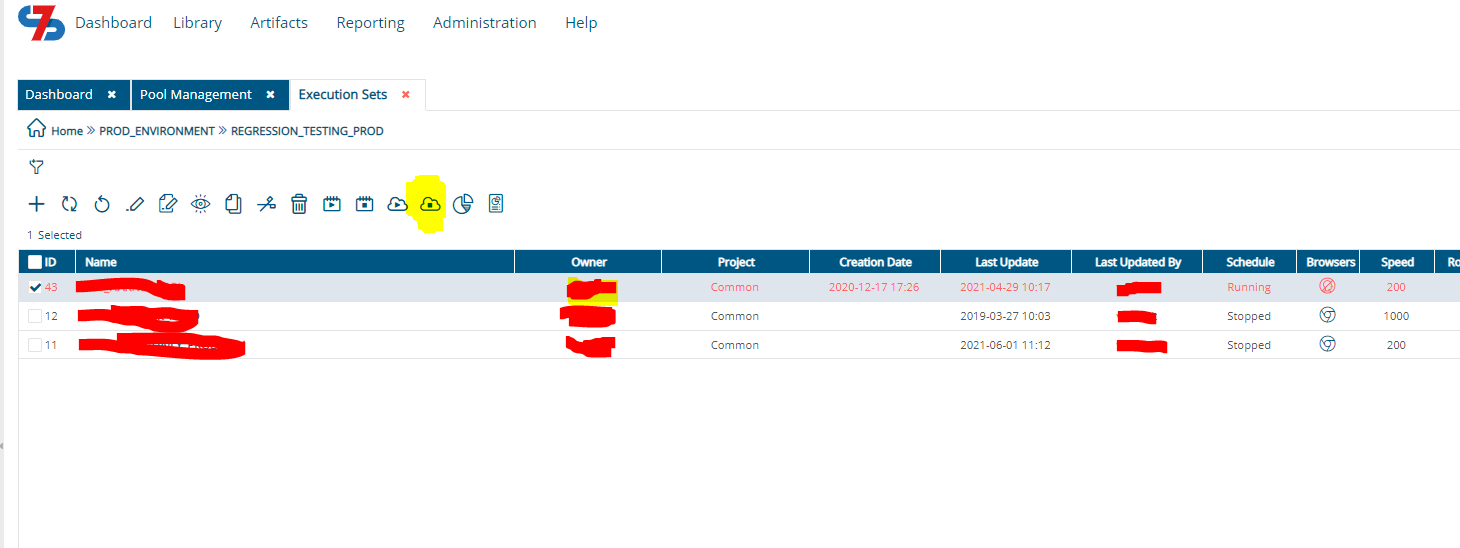Execution sets are not getting deleted in a bulk from the Pool Management panel
Hello,
We have scheduled some execution sets to run hourly. In addition, we have other execution sets to run on different schedule. Every week, either our client or our tech support team are doing patches or upgrades on servers and it stops Proof agents on VMs. Since i don't check them on daily basis, execution sets are accumulating in the queue and after few days there may be hundreds of execution set sitting waiting when agents are started. So, in this case I usually cancel all of them by clicking "Cancel All" button. It works with few sets in the queue but it always fails when there is a long list. Previously, I was able to cancel them one by one clicking on the "x" but now I have too many and I don't want to waste half a day trying to cancel all of them one by one.
First, please look into the issue why it doesn't cancel all of them when "Cancel All" button is clicked. In our case it is just scrolling for few few minutes and then just throws the timeout error.
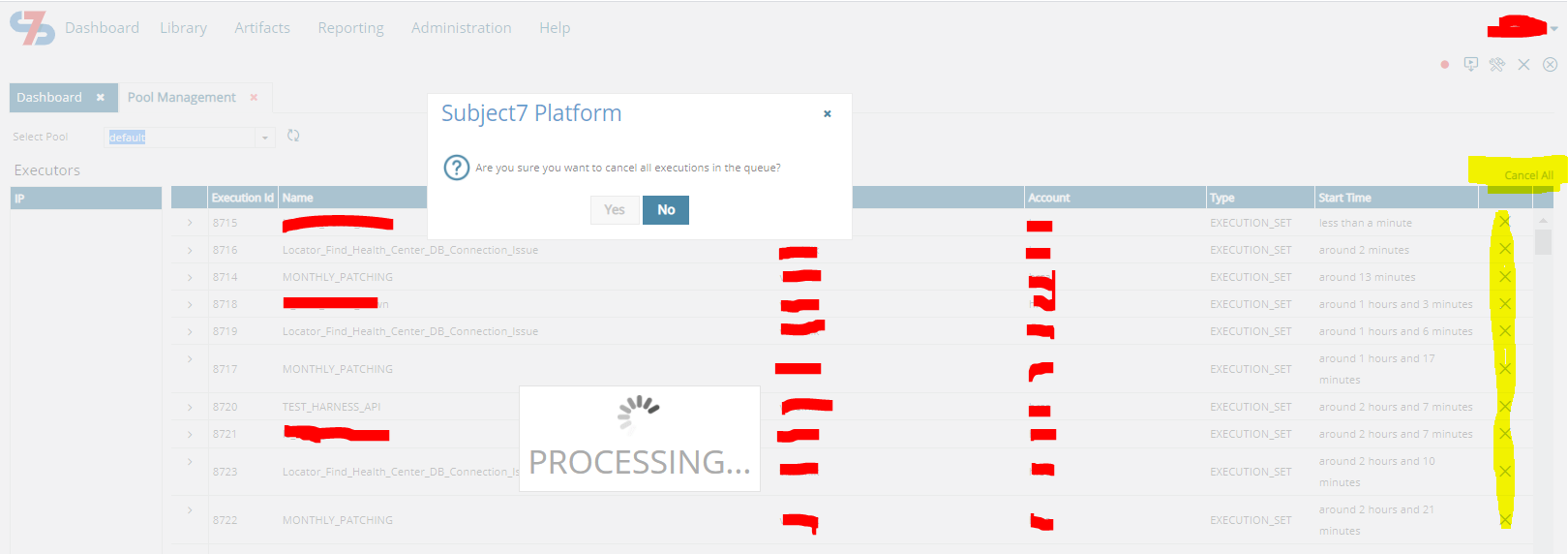
Second, is there a way to remove them in a bulk using different approach?
Unfortunately i can't recall exact number because yesterday I already cancelled them but i'm pretty sure it was more than 150. Maybe for your testing you can schedule some test case to run hourly for few days with disabled agent on the VM, and then when it gets to more than 100 in the queue try to cancel them all.
Hi Vitaly,
Thank you. Could you please confirm the following points, or let us know if you see a different behavior:
1. The timeout error appears after approximately 5 minutes from clicking Cancel All button
2. Before cancelling sets/test cases individually, going to Pool Management and refreshing every 1-2 minutes shows that the queued items are slowly being removed from Pool Management.
Regards,
Subject7 Team
Please sign in to leave a comment.