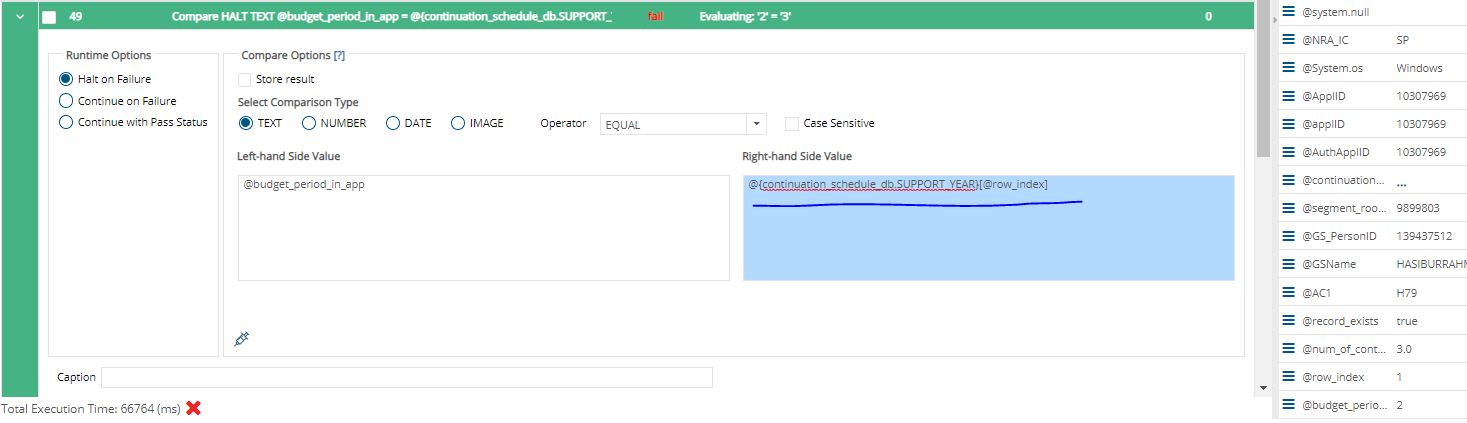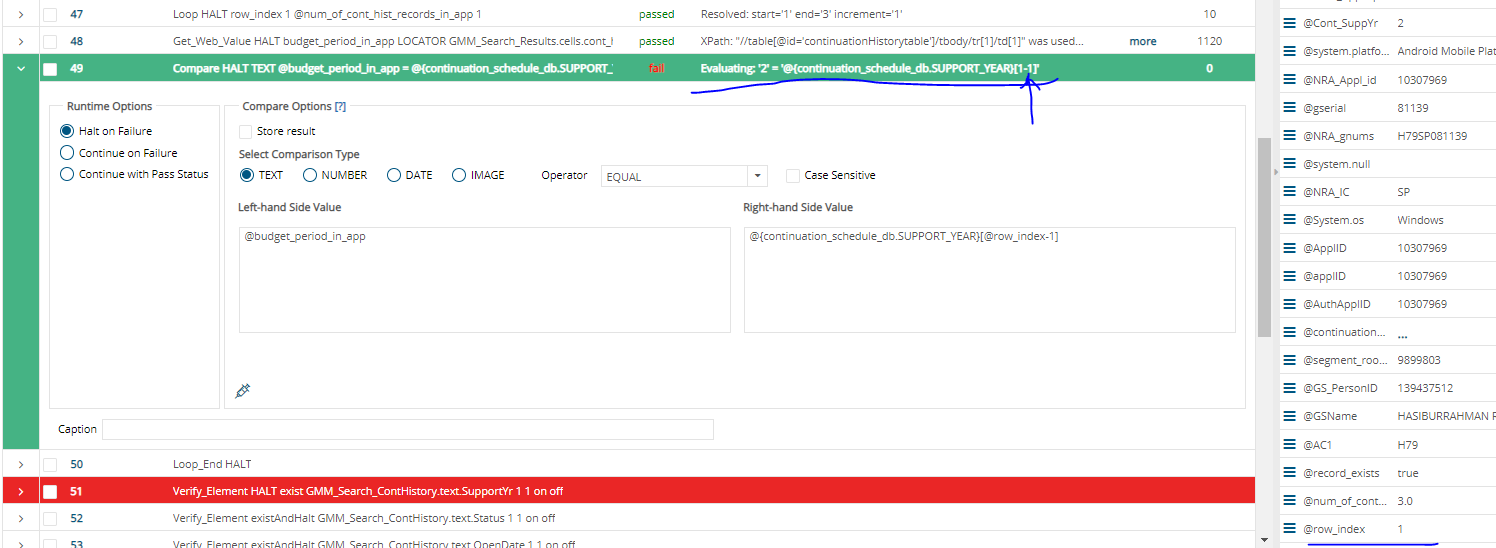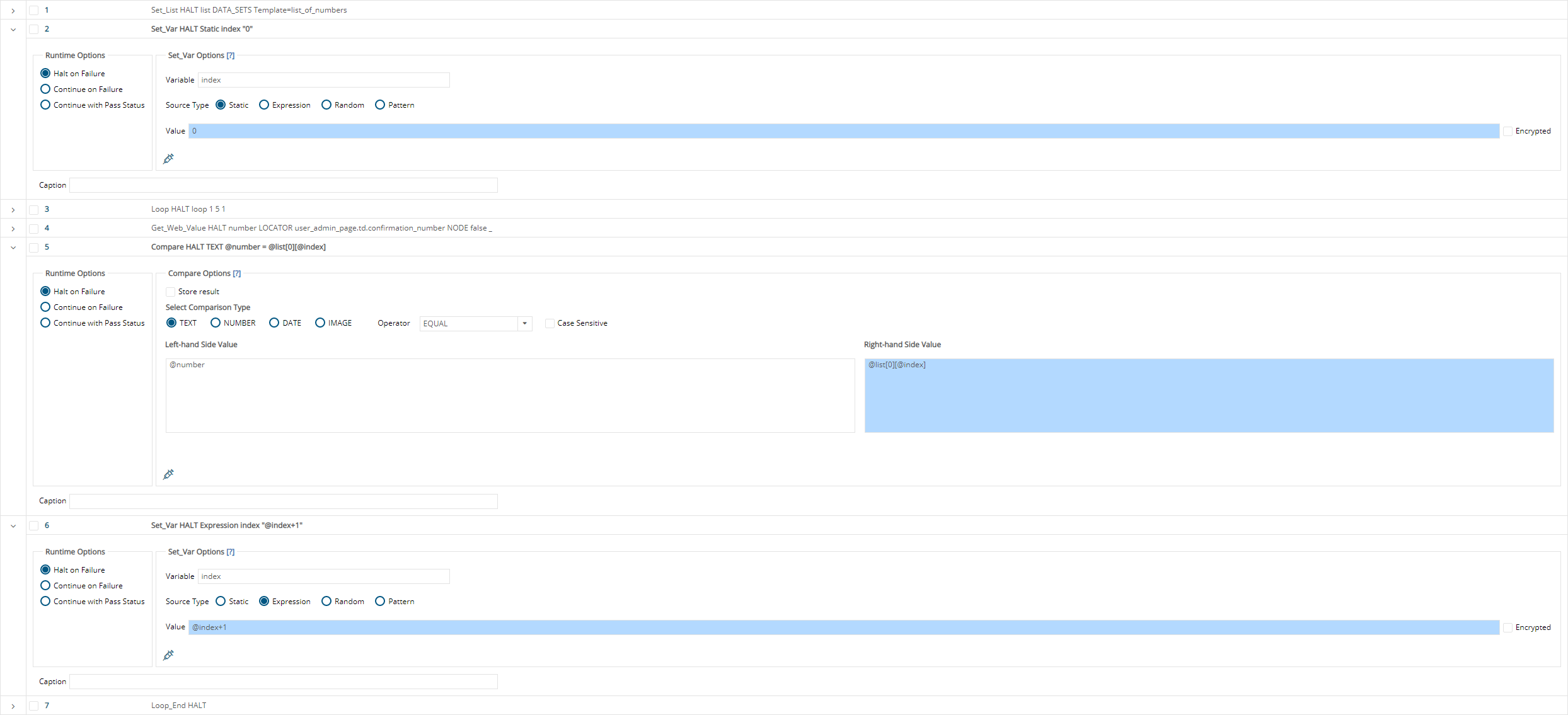Hi Hasib,
Could you please provide additional information about the comparison you are making?
List columns/rows start from 0, not 1. So if you are grabbing a value from the web page where the XPath dynamically moves with your Loop starting with the number 1, your list will start with 0 and that should be taken into account, you can use separate variables for that if your XPath does find anything with 0 and always starts with 1.
Regards,
Subject7 Team