Hi William,
Stopping and starting the test case is not necessary. You can click Reload icon on the test case any time after you make changes to web locators, functions or anything which is external to the test case. This icon can be used to reload and use new data in your test case. After that, expand the function where you were executing and you'll see the lastly executed step highlighted in green.
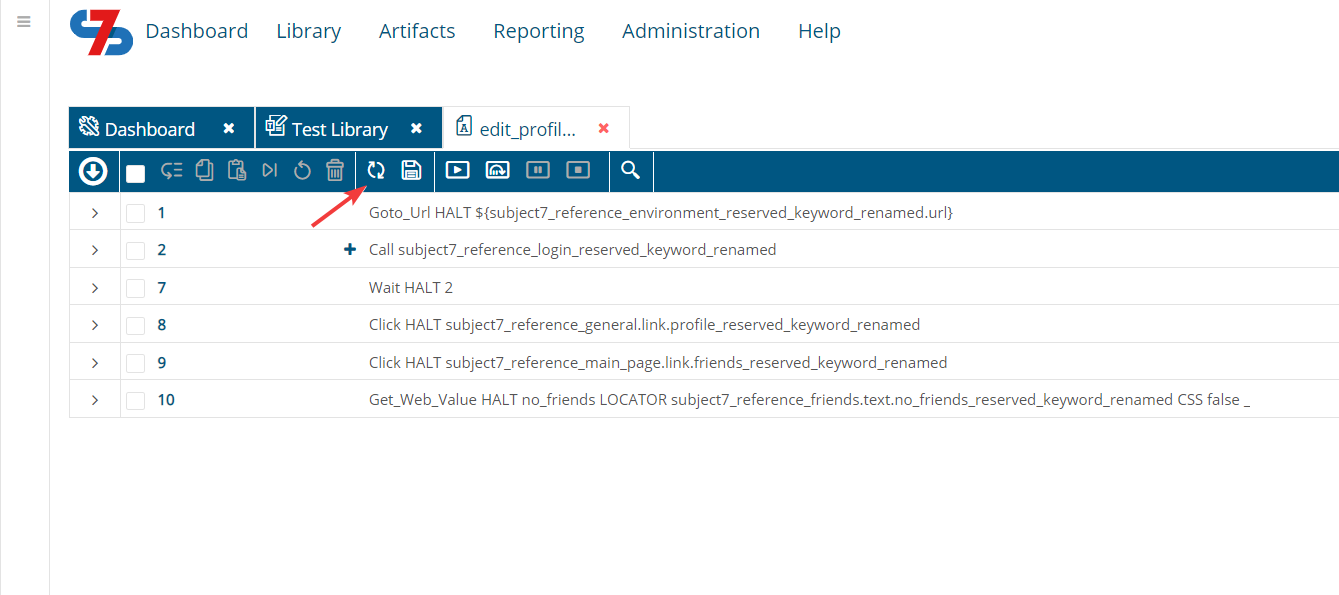
Regards,
Subject7 Team