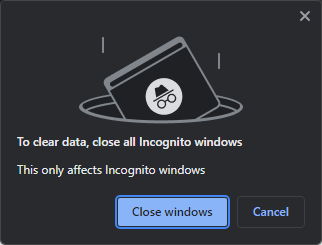Hi William,
Thank you for creating a post. Would you please let us know more about the use case behind this?
Does the browser history/cache create any issues in your execution?
How many tests are we talking about and what's their average length in steps?
Regards,
Subject7 Team