Before being able to run automated desktop tests on MacOS, you will need to perform the below steps:
1. OpenCV lib should be installed. the preferred way is via Homebrew:
brew install opencv
2. MacOS Ventura: System Preferences - Security & Privacy > Privacy -> Accessibility : Java should be enabled
MacOS older versions: System Preferences > Privacy & Security > Privacy -> Accessibility : Java should be enabled
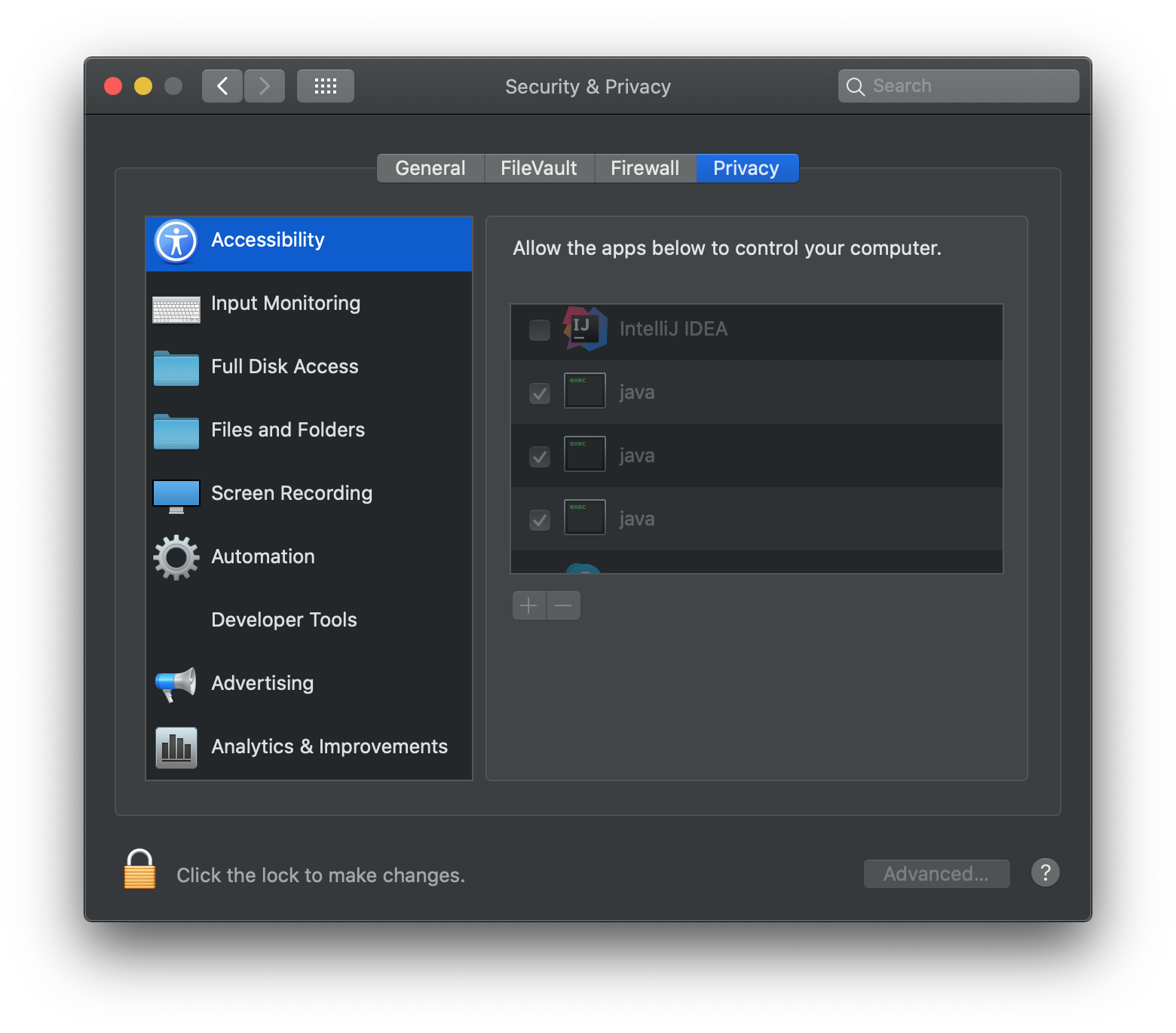
3. MacOS Ventura: System Preferences > Privacy & Security > Privacy -> Screen recording : Java should be enabled
MacOS older versions: System Preferences > Security & Privacy > Privacy -> Screen recording : Java should be enabled
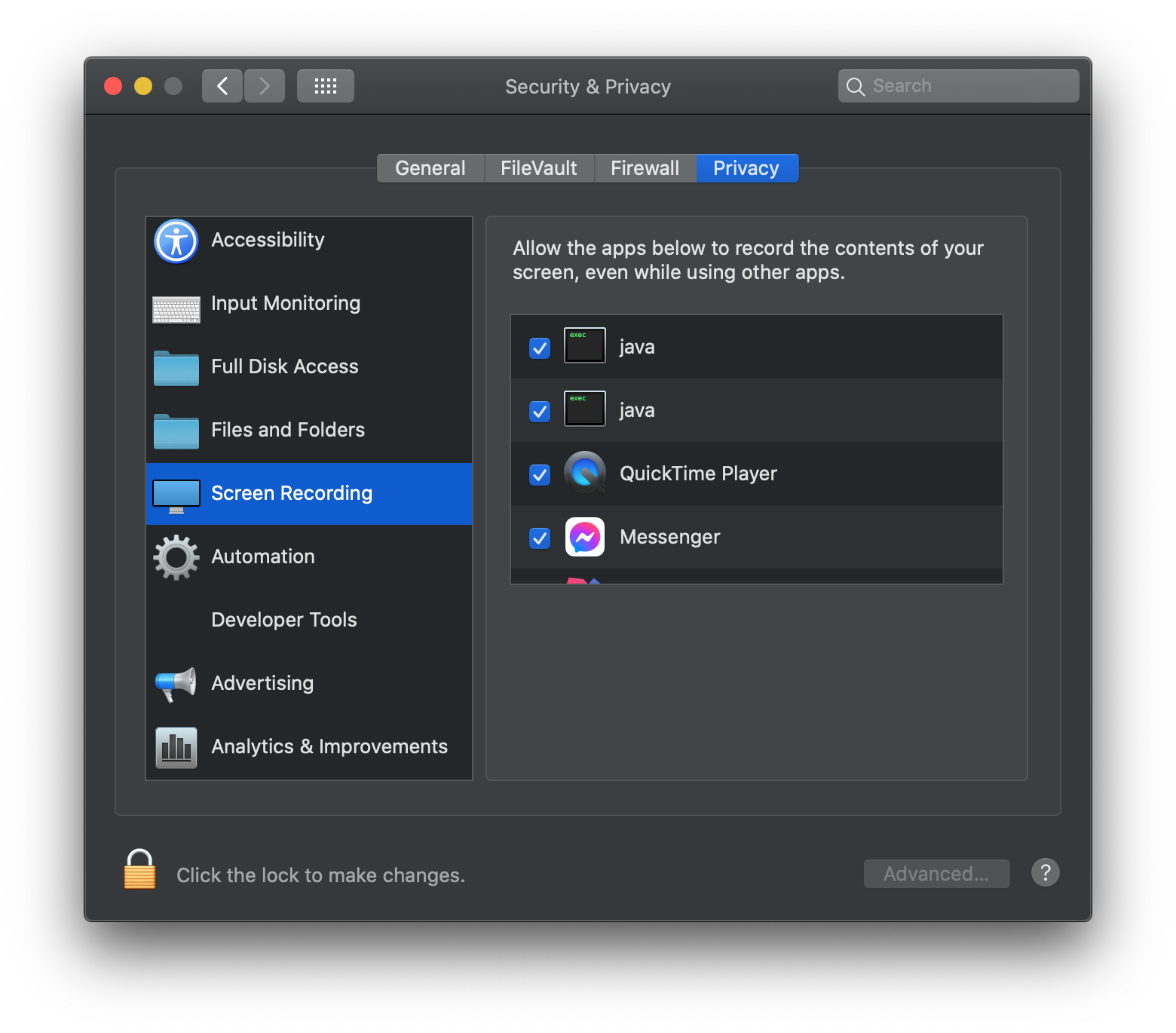
4. Follow the instructions on this link to set up the dependencies
Comments
Please sign in to leave a comment.